How do I set up Arlo Baby with an AT&T U-verse Router Model 5268AC?
AT&T U-verse router model 5268AC prevents Arlo Baby from being registered successfully due to a compatibility problem between the camera and the router while the router is using the 5GHz WiFi frequency. If you own this router and cannot set up your Arlo Baby camera, follow these instructions.
To set up an Arlo Baby with an AT&T U-verse router model 5286AC:
- Log in to your web browser by launching a browser and navigating to http://192.168.1.254.
Your AT&T router prompts you to enter your access code, which is printed on your product label.
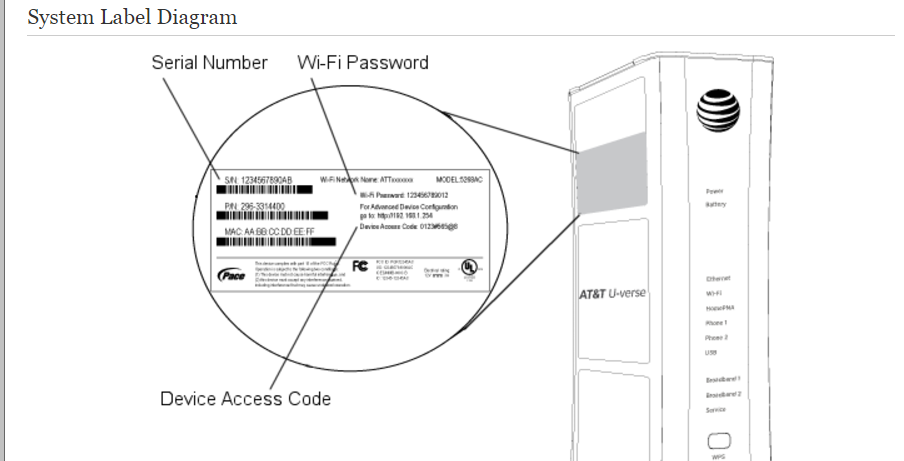
- Enter the access code and click the Submit button.
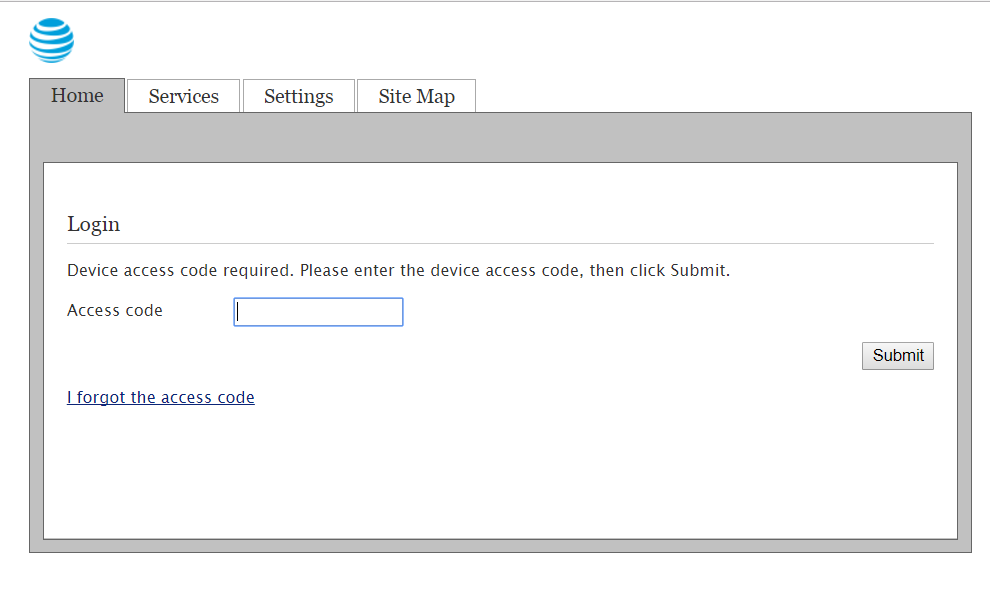
- Click Settings > LAN, scroll down to 5GHz Wi-Fi Radio Connection section, and from the Wi-Fi Interface drop-down menu, select Disabled, then click the Save button.
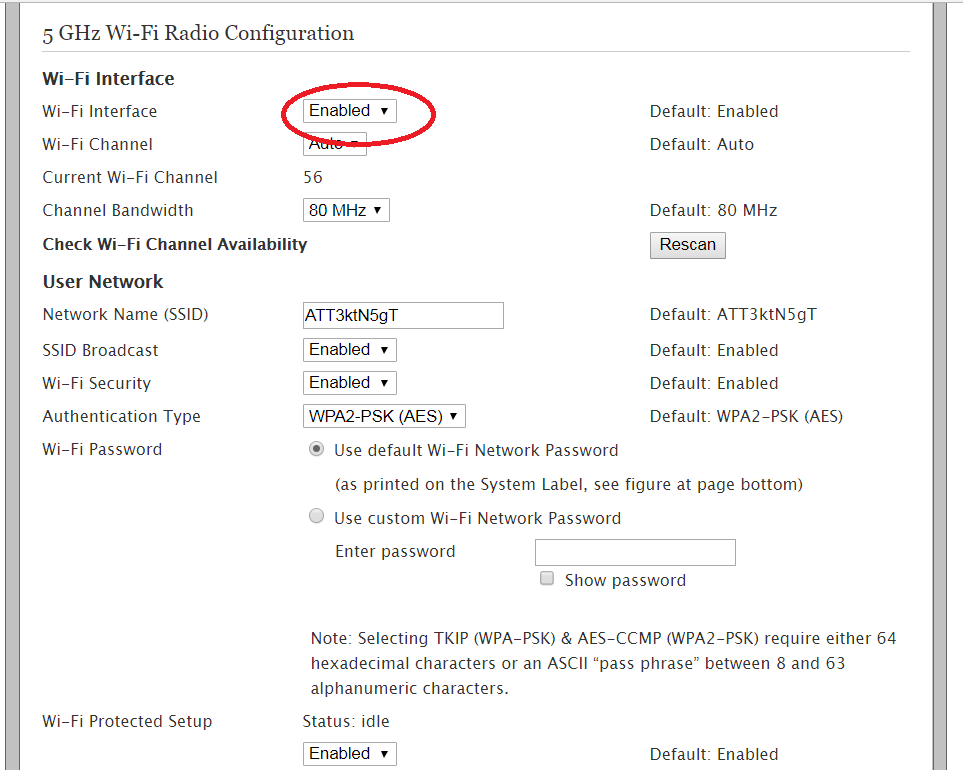
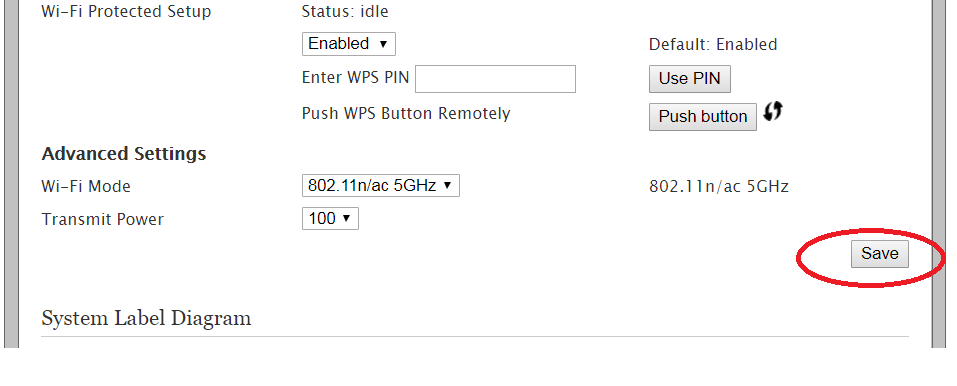
- Set up and register your Arlo Baby system.
For more information, see How do I set up my Arlo Baby camera?.
If a firmware update is available, your Arlo Baby system updates its firmware. - When the firmware update is complete, repeat Step 1 to Step 3 but choose Enable from the Wi-Fi Interface (5G Wi-Fi Radio Configuration) drop-down menu.

