How do I trigger an Amazon Alexa device when motion is detected on my Arlo camera?
Your Alexa enabled device can make an announcement or trigger a third-party Smart Home device when motion is detected on one of your Arlo cameras. For example, if motion is detected at your front door, Alexa can activate smart lights to turn on.
Your Amazon Alexa device can do these things when motion is detected on an Arlo camera:
- Make an announcement
- Trigger another Smart Home device
What you need
To create an Alexa Routine for your Arlo device, you must have the following:
- At least one Arlo camera
- The Amazon Alexa App
- An Alexa enabled device (Echo, Fire TV, Fire Stick, etc.)
- The Arlo Alexa Skill
For more information, visit How can I use Amazon devices with my Arlo cameras?.
Motion announcement
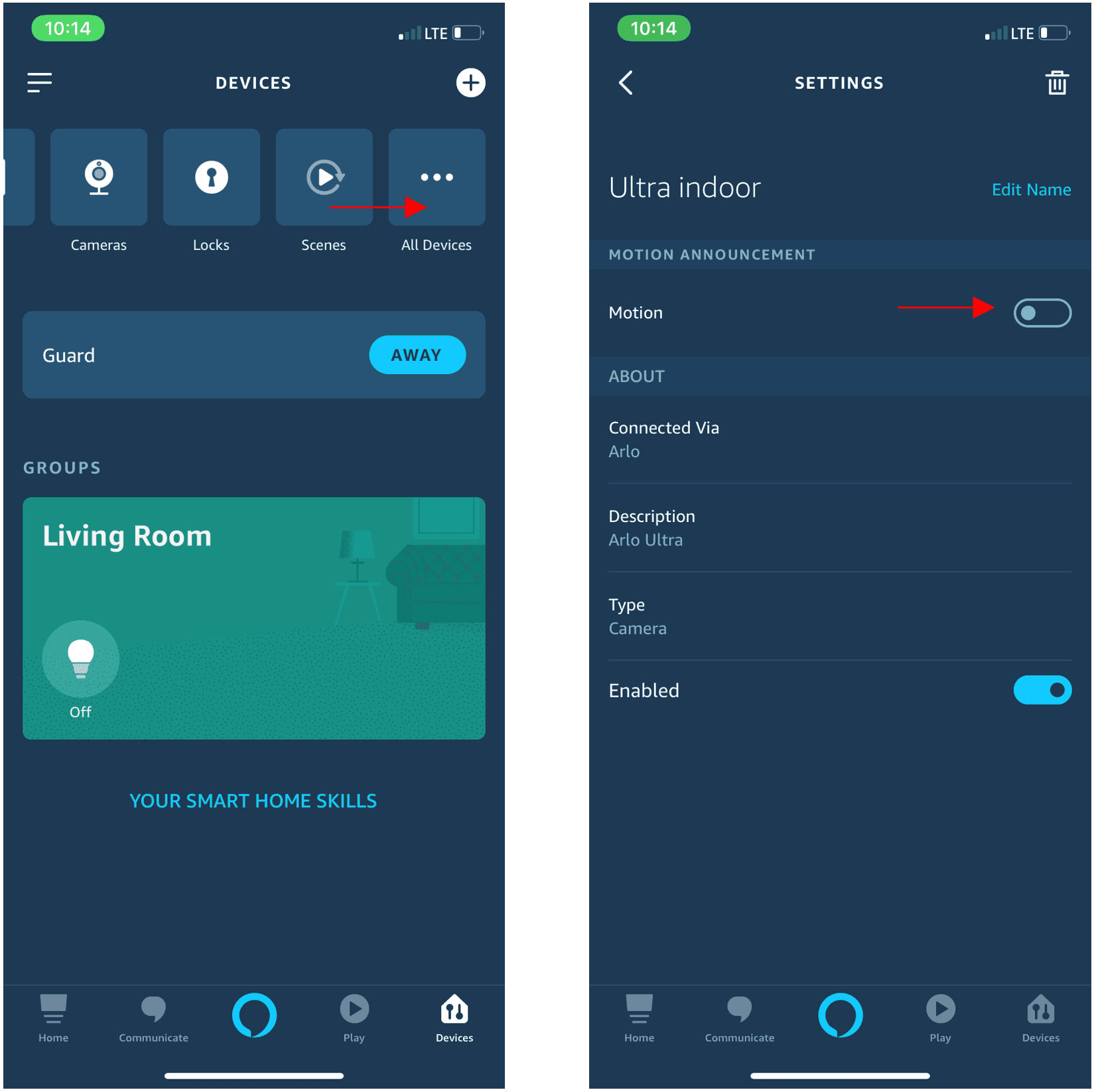
To have Alexa make an announcement when motion is detected on an Arlo camera:
- Launch the Amazon Alexa app.
- Tap Devices at the bottom-right corner.
- Tap All Devices or Cameras.
- Select an Arlo device to enable for announcements.
- Enable the Motion toggle under MOTION ANNOUNCEMENT.
Your settings are saved automatically.
Create an Alexa Routine to trigger other devices
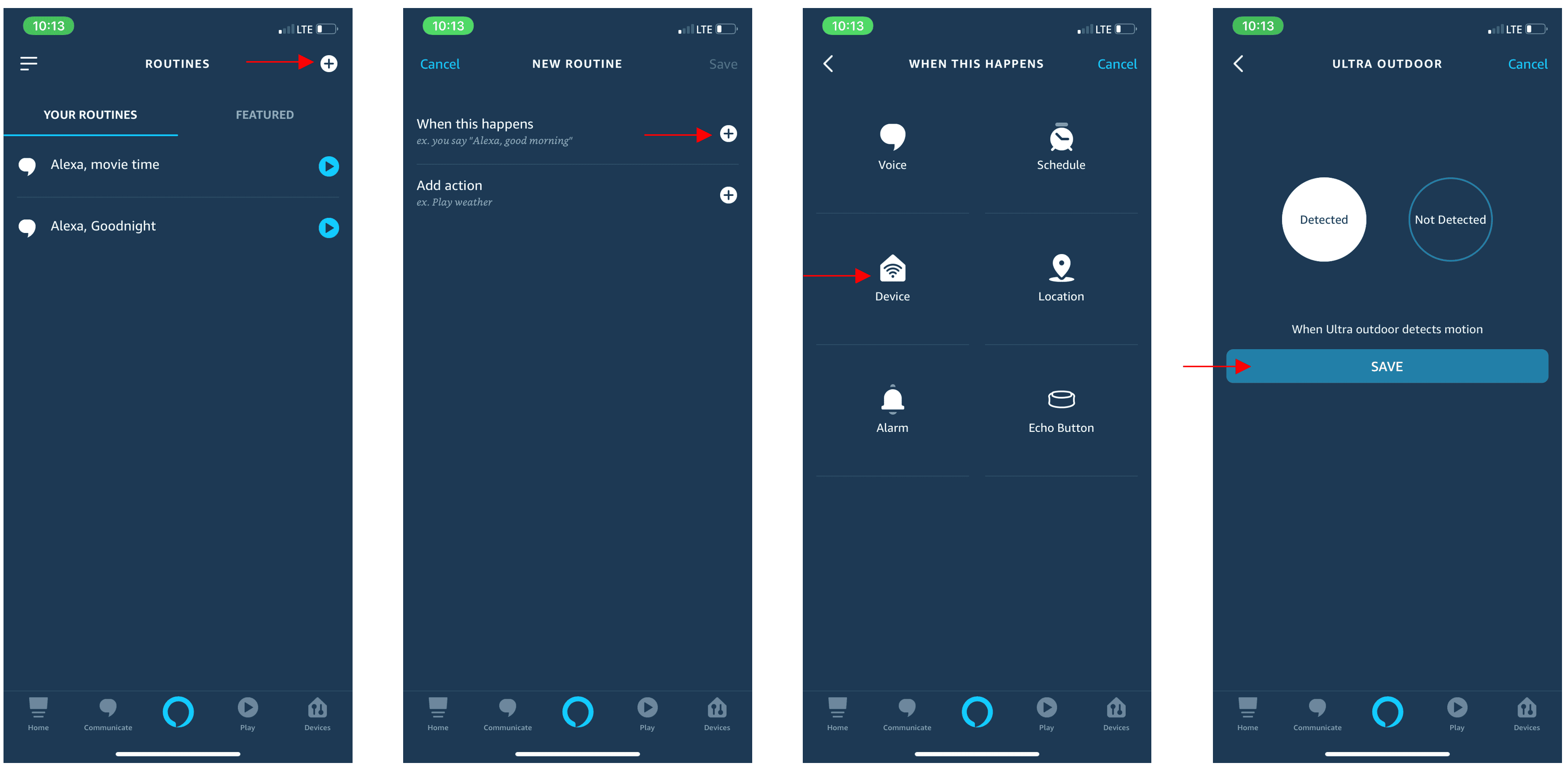
To trigger a Smart Home device when motion is detected on an Arlo camera:
- Launch the Amazon Alexa app.
- Tap the menu icon at the upper-left corner.
- Tap Routines from the list of menu options.
- Tap the + icon at the upper-right corner.
- Tap When this happens > Device.
- Select an Arlo camera.
- Tap Detected > Save.
- Set the days and time when you want this routine to run.
- Tap Add action.
- Tap Smart Home.
- Tap Control device to trigger a device when motion is detected.
- Tap Control group to trigger devices in a group when motion is detected.
- Tap Control scene to trigger a scene.
- Review the actions that Alexa will do when motion is detected by your Arlo camera.
- Tap Save at the upper-right corner.

